
CREATING A METAMASK
1. Follow the link or enter metamask.io in the address bar and download the extension. Click "Download Now"
2. Click “Install MetaMask for Chrome”


3. You will be automatically redirected to the Chrome Web Store. Add an extension to your browser "Add to Chrome"
4. Confirm adding “Add extension”


5. For convenient use of the MetaMask wallet, pin it to the browser panel. Click "Puzzle"
6. Select the MetaMask icon and pin it
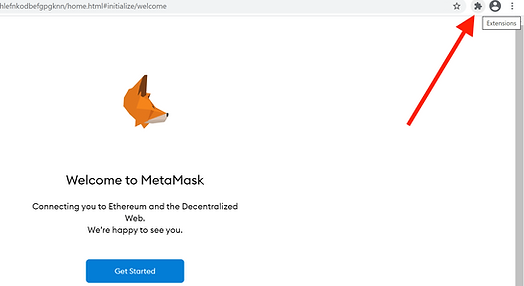

7. Get started with the “Get Started” extension
8. Create a new wallet “Create a Wallet”


9. Next click “I Agree”
10. Create a strong password and duplicate it. Be sure to save your password.
Confirm your agreement with the terms of service "Terms of Use"; Confirm wallet creation “Create”


11. You will receive a generated phrase consisting of 12 words. ATTENTION!!! Be sure to save 12 words when registering! The phrase is generated when creating a wallet once and for all, it cannot be reset or changed. This is the only way to restore access to the wallet. Write it down on a piece of paper and keep it in a safe place. If the phrase is lost, the wallet will be impossible to recover. Continue registration “Next”
12. Next, arrange the 12 words in the order indicated earlier. Confirm


ADDING BNB AND POLYGON NETWORKS TO METAMASK
1. Open the MetaMask extension. Click on the "Select Network" selector
2. Click on "Add network"
3. Fill in the information as in the screenshots below and click "Save"




The wallet number will be the same in all networks
